2024
Paper:Drive
Exploring interactions through the materiality of paper
Supervision
Prof. Tomek Ness, Kunsthochschule Berlin-Weißensee
Peter Sörries, Freie Universität Berlin
Hanna Wiesener, Kunsthochschule Berlin-Weißensee
Like no other medium, paper has contributed to preserving, organizing, and disseminating knowledge, information, and thoughts in human culture for more than 2,000 years. However, since the advent of computers around 1940, paper was increasingly displaced—especially with the rise of the Internet, where electronic data processing enabled the rapid distribution, searching, aggregation, and reconfiguration of information. Nonetheless, paper still proves its uniqueness in high practicality and long-term information preservation. Studies by the Federal Office for the Safety of Nuclear Waste Management (BASE) show that even typical recycling office paper printed with dry toner can last easily for 500 years.
In “Paper:Drive,” we explore paper as a medium to store and interact with digital data. We investigate how to design physical machines and digital processes to output, transfer, interact with, store, and read information within a novel use case. We are questioning the primary use of paper in connection with the alphanumeric codes. These codes can only be used to a limited extent to transmit information. In addition to the interplay of paper as a material and symbol carrier, we will also examine the different human behaviors with paper and code and how these change depending on the context—private or public, individual or institutional.
In the sense, we will systematically investigate which interaction concepts at the interface between the virtual and the real world enable a particular paradigm or new technology. Starting from the aesthetics and rich possibilities of using paper, we stimulate various skills and work practices for processing information through haptic interactions by, for example, grasping, sensing, and manipulating them.
DesignFair
The projects were showcased in an interactive exhibition from February 13 – 15, 2025.
HEARTHEART


Claudia Plascencia, Design
Fatima Azham, Computer Science
Marc Oprisiu, Computer Science
— Tangible beats: Transforming paper into interactive sound
Heartheart is a series of experiments that transform paper into an interactive tool for sound creation. By combining handcrafted techniques with technology, we have turned sheets of paper into tactile interfaces connected to a microcontroller that interprets touch and translates it into sound.
Rethinking Interfaces with Paper
This project invites a rethinking of the possibilities for developing interfaces. As a sustainable, natural, and easily available material, paper offers an innovative alternative for creating customized, interactive experiences.
Merging Craft and Technology
Through embossing, texturing, cutting, and layering, we explored the physical properties of paper, transforming it into an interactive medium that encourages intuitive engagement. These techniques create a multisensory experience where touch, movement, and sound merge, seamlessly blending analog craftsmanship with technology. Each design highlights a unique interaction. Layered Paper: Concentric cutouts form a tunnel-like effect, inviting users to swipe their fingers through the layers, triggering distinct sounds. Embossed Flowing Forms: Smooth, raised shapes create a tactile landscape, inviting users to trace their fingers over them. Orbital Circles: Embossed circular patterns evoke the motion of orbiting objects, enhancing playful engagement inviting users to press. Textured Semi-Circles: Delicately lifted semi-circular cuts introduce shifting depth and texture, exploring the dynamic quality of the surface by gliding hands.
Bridging the Physical and the Digital
By reimagining paper as an interface, this project challenges traditional perceptions of materiality and interaction. It invites users to experience sound, texture, and movement in unexpected ways, bridging the gap between the physical and the digital.
Handwriting++
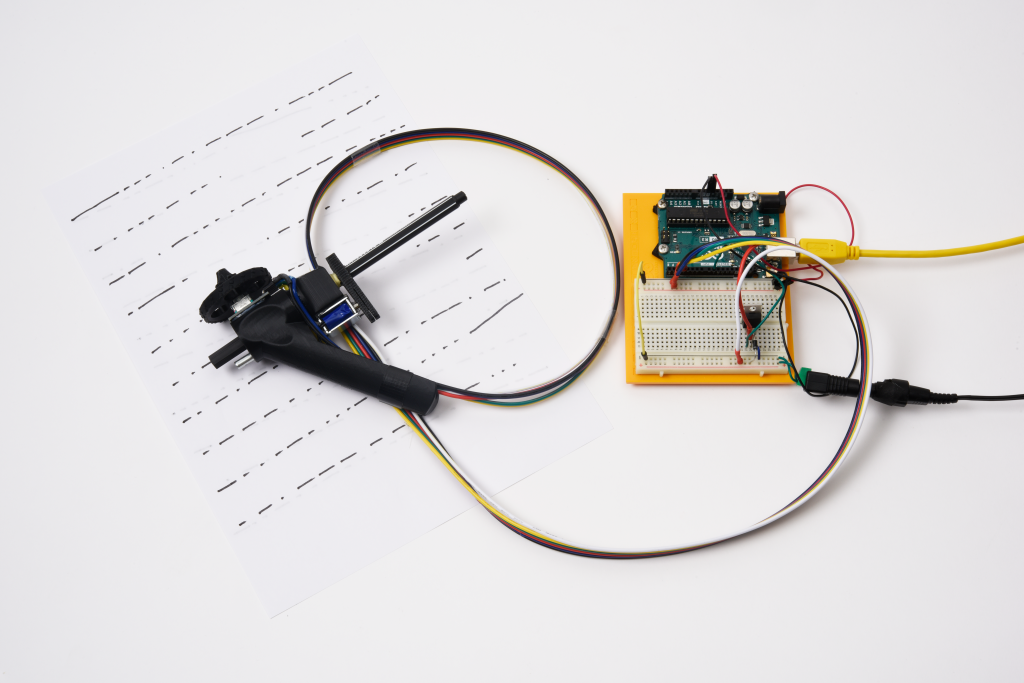

Akhil Amer, Design
Aaron Ehrlich, Computer Science
Lennard Seggewies, Computer Science
— Encoding digital data in analog space
In our modern lives, digital communication has become the quasi-default mode of interaction, allowing us to share any kind of data instantly with anyone. With that, it is no surprise that handwriting is becoming less important. And yet, it remains a constant in our lives: in our research, we discovered people still prefer handwriting for storing their personal information, avoiding digital distractions, and sharing personal messages with loved ones.
Handwriting++ is a concept for augmenting our handwriting. It preserves the personality of the text but adds some of the convenience of the digital space. Imagine watching a video that you want to share with a friend, maybe not through a text or email, but in a handwritten letter. With Handwriting++, you can simply underline the title or a key phrase in your note to link it to digital content. Your friend can then scan the underlined text with an accompanying app and is forwarded to the video—similar to a QR-Code.
What‘s even more exciting is that you can write an entire letter or message in the Handwriting++ code. The receiver can scan the whole text, and it will automatically be translated into normal language. This seamless blend of analog and digital enhances how we share and experience information.
PaperMath
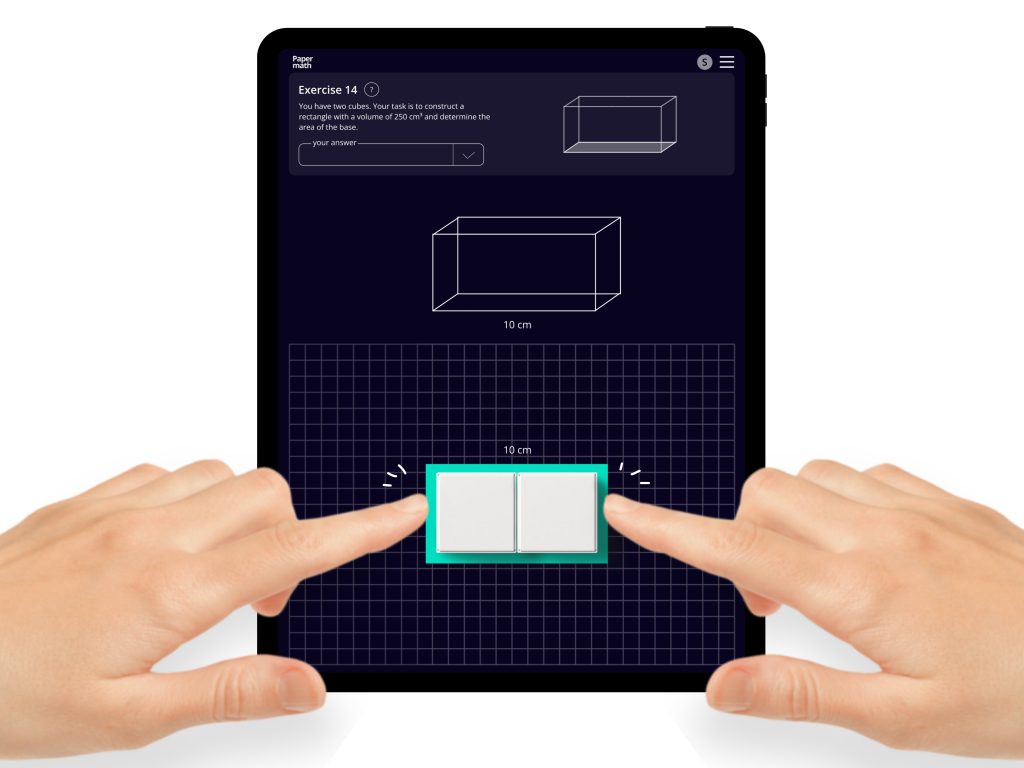

Caroline Sasse, Computer Science
Svetlana Okhupina, Design
— Paper-based education-tech tool that bridges the gap between 2D and 3D geometry
As a team consisting of a mathematician and a designer with an interest in AR, our skills intersected on the topic of geometry. Geometry offers us the possibility to understand 3D shapes. We begin understanding geometry in early childhood. However, traditional geometry teaching methods struggle to make abstract 3D objects tangible.
To understand the problem more precisely, we worked with six children and one former math teacher and discovered we must observe and interact with the objects we are learning about. Encouraging creative interaction with 3D shapes helps students learn geometry more effectively. Paper models already serve as an affordable and invaluable teaching aid: what if they were smart-enabled?
Papermath is a paper-based ed-tech tool that bridges the gap between 2D and 3D geometry. It features two main components: physical geometric forms made from paper, and a tablet-based digital interface that provides interactive feedback. Users will need to first install the app and build the paper prototype. Applying conductive stickers to the prototype means its properties/shape/coordinates can be registered by an enabled touchscreen. The technology can convert the data into a generated 3D model. By manipulating the paper models, users can move, drag, scale, rotate, and even combine or subtract shapes on the software and observe the generated 3D model based on the information from the interface. Students can easily turn a cube into a complex multi-angled shape through intuitive manipulation of the forms.
Papermath offers new perspectives for learning visual subjects, using advanced technology with a simple user experience. Our goal is to spark a deeper interest in students to learn math and geometry.
SketchKey
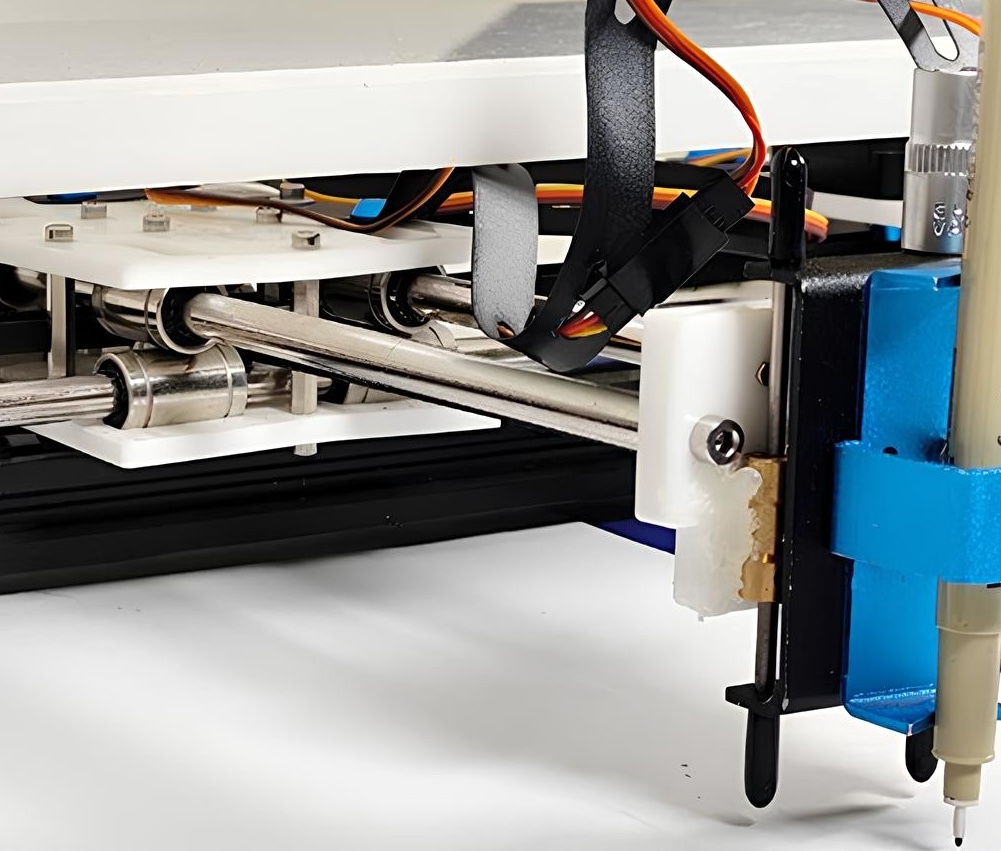

Zinayida Rotgauz, Computer Science
Volodymyr Bilotserkivskyi, Computer Science
— Evolving creative processes through AI assistance
Handwriting was once cherished for the way each controlled stroke captured our personality. However, today the value of handwriting has been diluted due to typed texts and uniform fonts. Yet this intimate connection to the written word still matters, and it’s precisely what we sought to preserve.
SketchKey is an AI Assistant Creator. The goal was to move beyond a simple output device and create a system where users can dynamically interact with AI in real-time, collaboratively producing sketches, notes, and text. We envisioned a device that plays with us, not against us—where technology becomes a partner in creativity and productivity.
Users interact with the system through voice or keyboard via a desktop application. Whether it‘s a simple request like “Sketch a tree” or a detailed design specification, the AI is ready to bring ideas to life. AI carefully interprets the input, allowing users to refine their prompts—ensuring the final output aligns with their vision. Finally, the analog printer takes over, translating the AI’s digital creation into a physical masterpiece. Equipped with various writing tools, from pens and markers to brushes with paint, it produces stunning, tangible results—whether it’s a ‘handwritten’ note, an intricate sketch, or a unique artistic pattern.
Rather than simply generating static outputs, SketchKey invites users into an evolving creative process—where ideas can be enhanced in real-time. The common perception is that AI only operates in a purely digital, two-dimensional realm. But SketchKey demonstrates otherwise: by refraining from delivering a completely final product, SketchKey encourages a back-and-forth, iterative process that teaches us how to find the “common language” of communication with this new form of intelligence and keeps us in control of our ideas.
PaperTown
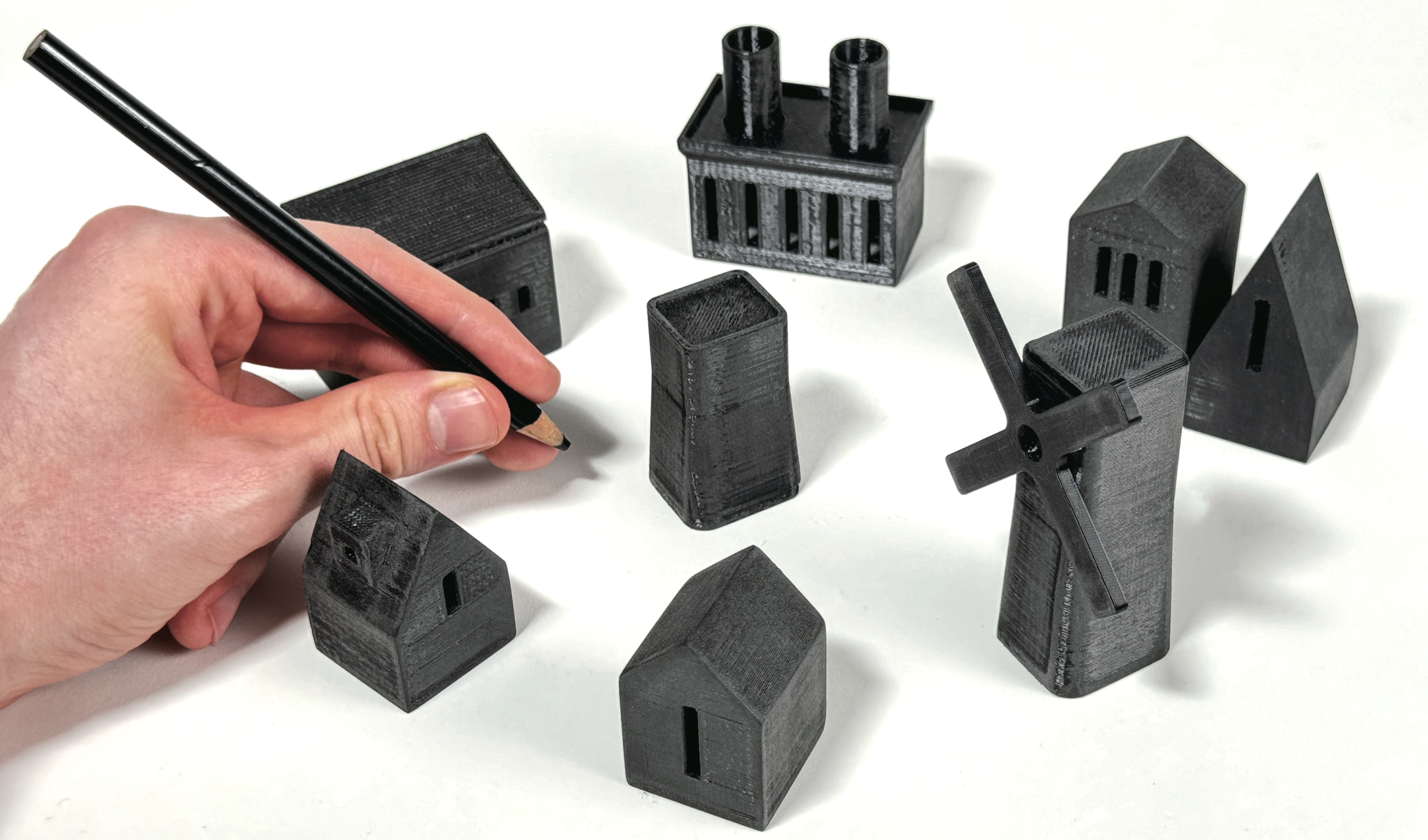
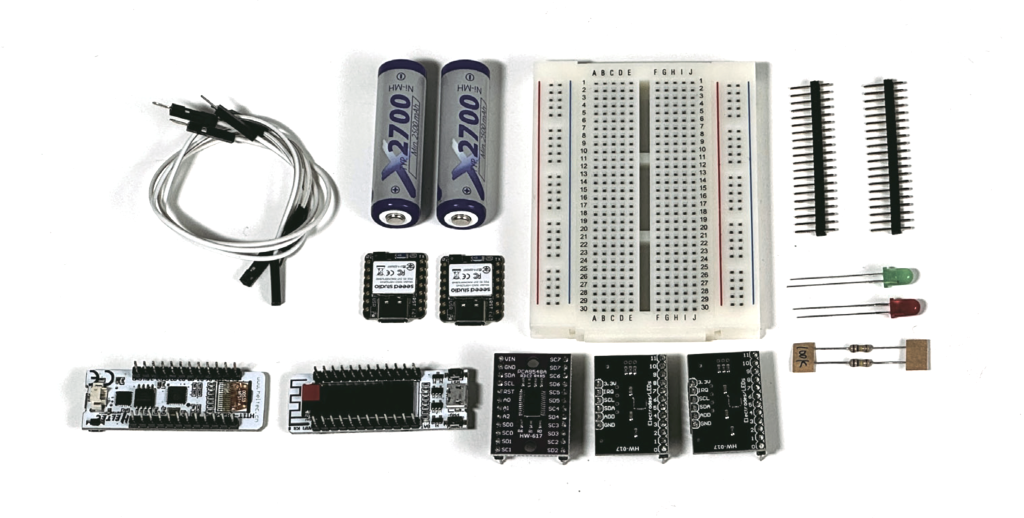
Laura Jürgensmeier, Computer Science
Elias Schaper, Computer Science
Mike Wegele, Computer Science
David Harwardt, Computer Science
Wei-Yu Shih, Design
— Interactive Installation
Paper Town is a board game designed to make energy distribution both engaging and educational. It helps players understand how the energy we use every day comes from different types of power stations and the impact these sources have on the environment.
Instruction
Put yourself in the shoes of a planner of an energy distribution system. Your goal is to create a sustainable infrastructure that suits the environment, landscape, and climate of your city. You can place the power stations onto a sheet of paper and simply draw a line between them. That’s it! Connect all the houses to the grid so that they can receive power. But be careful: Not all energy sources can generate energy all of the time. Solar panels only work when the sun is out, and windmills only spin on windy days. When you’re happy with your energy grid, you can run a simulation of how well your city performs. Want to try again? Simply take another sheet of paper and draw away. Try out different layouts, create your own city with pen and paper!
Goal
By weighing up the pros and cons of different energy sources, the game raises awareness of the challenges and responsibilities involved in sustainable urban development. Through interactive decision-making, players gain valuable insights into real-world energy issues, encouraging critical thinking and helping consumers make informed choices about environmental sustainability.